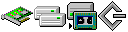Model: Shark 250 Parallel Port
Operating System: Windows XP (Note: might work with other versions of this os.)
File: Ephdw2k.zip
Comments:
2. Go to ftp.scmmicro.com/connectivity/drivers/Ephdw2k.zip and download to C \MyAvatar
3. Unzip the file in that folder and leave files there
4. Shut the computer down THEN attach the drive, cable, and power cord making sure all are connected tightly
5. Turn the computer on and "SCSI Device found" should pop up--drivers will load and it may ask you to reboot-do so
6.After completion go to control panel\system\device manager and check out the following. When everything works you should have the following
Storage Volume\Generic volume--has "volsnap.sys" driver
SCSI @ RAID controllers\SCSI/RAID HOST controller--has "Avtrpwnt.mpd" driver
Disk Drives\Avatar AR225osp SCSI Disk Device--has "disk.sys" and "partmgr.sys" drivers