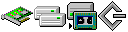Model: PowerEdge SC1420, PowerEdge SC1430, PowerVault 100T DAT72 (Tape Drive), PowerVault 110T LT02-L (Tape Drive), PowerVault 114T 2U (Tape Enclosure), PowerVault 745N (Rackmount NAS Appliance), PowerVault 770N (Deskside NAS Appliance), PowerVault NX1950
Operating System: Not Applicable (Note: might work with other versions of this os.)
File: R141420.EXE
Comments:
Dell Computer PowerEdge SC1420, PowerEdge SC1430, PowerVault 100T DAT72 (Tape Drive), PowerVault 110T LT02-L (Tape Drive), PowerVault 114T 2U (Tape Enclosure), PowerVault 745N (Rackmount NAS Appliance), PowerVault 770N (Deskside NAS Appliance), PowerVault NX1950 Driver. Tape Drives: Dell Powervault 100T DAT72, PowerVault 110T DLT VS160, PowerVault 110T LTO-2-L (Certance), Utility, English, Multi System, v.Quantum A01, A01
File Contents: xTalk diagnostic utility for testing the Dell PowerVault 100T DAT72, 100T DDS4, 110T VS80, 110T VS160, 110T SDLT220, 110T SDLT320, 110T LTO1 (Certance) and 110T LTO2-L (Certance) tape drives. Version 5.4.5.0. This download does not include firmware. It is for diagnostics only.For detailed troubleshooting steps and an overview of the tool, please view the Dell xTalk white paper pdf included in the release. (Located in R141420 folder once the zip pack has been extracted).
No file content information available at this time.