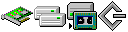Model: C4450-61200
Operating System: Windows 95 (Note: might work with other versions of this os.)
File: CD-Writer_Plus__PC_Interface_Card_HP_C4450-61200.zip
Comments:
With the computer turned off, insert the PCMCIA card into an available PCMCIA slot.
Turn the computer on and log into Windows NT normally.
Click Start, Settings, then Control Panel.
Double-click the SCSI Adapters icon.
Click the Drivers tab.
Click the Add button.
From the Install Driver window, click the Have Disk button.
From the Install From Disk window, type in C:\m820e_drivers and click OK.
Two options are provided:
"HP PCMCIA Card Host Adapter for 4.0"
"HP PCMCIA Card Host Adapter for 4.0 (NO IRQ)"
The default choice "HP PCMCIA Card Host Adapter for 4.0" should be used normally. (A few computers may need to load the NO IRQ option. If the M820e is not seen after the installation of the default driver, try installing the "NO IRQ" version instead.)
With the driver highlighted, click OK.
When Windows NT asks to reboot, click Yes. After Windows NT restarts, the M820e PCMCIA card driver should load and the M820e ready to operate.