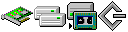Model: Quick Drive
Operating System: DOS (Note: might work with other versions of this os.)
File: dos.zip
Comments:
Datawise Quick Drive Driver. Had Windows on a laptop hard disk fail and been left with the C prompt and valuable data on it?
File Contents: use Xcopy /s command and your old external Quick Drive to copy it off in DOS mode....TO DO, YOU MUST....
Unzip the DOS file, copy the files to a DOS directory made on C
Copy the included autoexec.bat & config.sys files to your C drive and then restart. You will then have a drive letter for the external disk.
NB Get XCOPY.EXE & EXCOPY32.MOD from the C \Windows\Command folder on you system.
Copy away -)
Length Date Time Name
-------- ---- ---- ----
23223 06-13-97 17:13 ASPIHDRM.EXE
21337 06-13-97 17:13 ASPIHDRM.SYS
64563 08-14-97 06:43 EPATHD.EXE
64294 08-14-97 06:43 EPATHD.SYS
20917 12-03-97 15:39 README.TXT
427 02-23-03 19:02 CONFIG.SYS
173 02-23-03 19:03 AUTOEXEC.BAT
-------- ----
194934 7 files