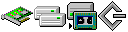Model: Sony USB FDD
Operating System: Windows 98 (Note: might work with other versions of this os.)
File: flashb.zip
Comments:
Sony Electronics Sony USB FDD Driver. For use with a Sony Vaio USB Floppy Drive. Flashbuster B does not appear to be available anywhere except the install CD you get with it. So here it is. Extact zip file to a temp folder. Then plug the usb floppy drive into the USB slot. Windows will find it and try to add a new driver. Direct it to the temp folder you created. Install will complete. Then in windows explorer go into the temp folder and run the setup.exe to finish installation. It worked for me on the laptop and on a celeron 400 tower.
File Contents: Length Date Time Name
-------- ---- ---- ----
704 03-17-00 13:28 Yedusbfd.inf
16960 03-17-00 13:28 Usbfdd.sys
18554 03-17-00 13:28 Usbfdvsd.vxd
168960 03-17-00 13:28 Setup.exe
-------- -------
205178 4 files