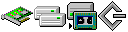Model: Colorado Jumbo 120
Operating System: Windows 95 & DOS (Note: might work with other versions of this os.)
File: Jumbo120.ZIP
Comments:
Colorado (HP) Colorado Jumbo 120 Driver. This is ver 2.54 of the driver. There are other files that will help install the driver. After downloading the driver, restart you computer in DOS mode. Then change to the directory that you downloaded to and type install.
File Contents: Length Date Time Name
-------- ---- ---- ----
1849 09-28-92 01:00 TAPEWI~1/README/RMENU.DOC
1849 09-28-92 01:00 TAPEWI~1/README/PMENU.DOC
102 09-28-92 01:00 TAPEWI~1/README/4A.DOC
1769 09-28-92 01:00 TAPEWI~1/README/3A.DOC
604 09-28-92 01:00 TAPEWI~1/WINSTALL.BAT
6208 09-28-92 01:00 TAPEWI~1/WINSHELL.EXE
18000 09-28-92 01:00 TAPEWI~1/WININST.EXE
4673 09-28-92 01:00 TAPEWI~1/VFINTD.386
636 09-28-92 01:00 TAPEWI~1/TSTFINT.EXE
14416 09-28-92 01:00 TAPEWI~1/TOOLHELP.DLL
31877 09-28-92 01:00 TAPEWI~1/TAPE.TXC
545 09-28-92 01:00 TAPEWI~1/TAPE.PIF
128385 09-28-92 01:00 TAPEWI~1/TAPE.EXE
312 09-28-92 01:00 TAPEWI~1/TAPE.BAT
26624 09-28-92 01:00 TAPEWI~1/SCHED.EXE
41 09-28-92 01:00 TAPEWI~1/README.BAT
637 09-28-92 01:00 TAPEWI~1/READ.BAT
553 09-28-92 01:00 TAPEWI~1/PRINTME.BAT
995 10-05-99 21:25 TAPEWI~1/INSTALL.PIF
48555 09-28-92 01:00 TAPEWI~1/INSTALL.EXE
4 03-11-96 12:18 TAPEWI~1/ERROR.OUT
545 09-28-92 01:00 TAPEWI~1/CONFIG.PIF
47845 09-28-92 01:00 TAPEWI~1/COMMAND.COM
11728 09-28-92 01:00 TAPEWI~1/CFGSHELL.EXE
545 09-28-92 01:00 TAPEWI~1/BATCH.PIF
41 09-28-92 01:00 TAPEWI~1/AUTOEXEC.BAT
7252 09-28-92 01:00 TAPEWI~1/AUTOBACK.COM
3551 09-28-92 01:00 TAPEWI~1/@50D2.ADF
-------- -------
360141 28 files