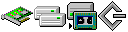Model:
Operating System: Windows 98 (Note: might work with other versions of this os.)
File: R5u_301.zip
Comments:
OPTi Driver. This is only a substitute for a 'real' driver, but it works. In the WIN directory in this file are the windows drivers. Backup your system.ini and edit it. Remove the lines
File Contents: device=*int13
device=*wdctrl
Then add the lines
32BitDiskAccess=ON
device= device= These instructions are in the exide.exe also included in the zip. Just delete the hard disk controllers altogether from the device manager. NOTE you may have to copy the hardware profile, then delete the hard disk controller, then delete the copied hardware profile to stop windows from detecting the hardware next/every time you boot up.
Length Date Time Name
-------- ---- ---- ----
0 03-18-96 11:35 BIOS/
0 03-18-96 11:35 DOS/
0 03-18-96 11:35 WIN/
0 03-18-96 11:35 OS2/
0 03-18-96 11:35 NET4/
122440 08-07-95 06:55 EZIDE.EXE
251 08-07-95 06:55 FILEDATA.EZI
9219 08-07-95 06:55 MESSAGES.EZI
299 01-03-96 15:55 README.TXT
7650 02-28-96 16:39 BIOS/AWDFLASH.EXE
131072 04-10-96 17:11 BIOS/R5-96022.BIN
29538 04-12-96 15:14 BIOS/README.DOC
6464 08-28-95 15:49 DOS/VICDRV.SYS
22376 08-08-95 14:13 WIN/OPTIVIC.386
10099 05-31-95 16:15 WIN/OPTI13.386
29913 09-27-95 02:13 OS2/OPTIIDE.ADD
1965 09-29-95 17:18 OS2/READOS2.TXT
40534 09-24-95 10:36 NET4/OPTIIDE.DSK
670 01-03-96 15:50 NET4/README.TXT
-------- -------
412490 19 files