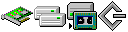Model: USB Floppy Device Drivers
Operating System: Not Applicable (Note: might work with other versions of this os.)
File: 05pu_w98.exe
Comments:
Pacific Digital USB Floppy Device Drivers Driver. USB Floppy Device Drivers
File Contents: pacific digital
1. Startup your computer. 2.Plug the USB cable into an available USB port in your computer. 3. Click the NEXT button. 4. Click the recommended option, then NEXT. 5. Put a Check Mark by Specify Location then click browse. 6. Then browse to the folder where you Extracted the files too and click Next. 7. Let the system complete the installation, Click the YES button to restart your computer. After the drivers is installed, a floppy icon appears in My Computer and in the Device Manager.
No file content information available at this time.