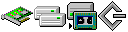Model: Ditto Max External IO 1000-PX
Operating System: Windows 95 & DOS (Note: might work with other versions of this os.)
File: ditto98.exe
Comments:
1998 Iomega Backup Version 3.2
Iomega Flash!File Version 4.0
Always save to your desktop for easy recovery/access. After downloading, double click the icon to unzip the software. {A folder will appear on your desktop with "Disk" folders inside} Open The "Disk 1" folder and double click on the "Set Up" icon to install the software.
Once installed you must locate the new software folder {C \Programs\Iomega\Program} and open the "Dta" folder. Here you will find the "Flash!File" program. Double click the Set Up icon here to install the Flash!File tool kit into your Start\Programs file. This is where you do your work.
Restart your computer. If you have problems, it may be due to your CMOS parallel port settings or a conflict with an Ensonic sound card. Consult the read me files for assistance.