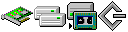Model: JT20C6
Operating System: Windows 95 & Windows 98 (Note: might work with other versions of this os.)
File: Coloradowindows1.30.zip
Comments:
1.unpack the files or unzip
2.typ install.exe for instalation
3.to configure your tape drive.
4.selecting the confugure tape drive command.this is the procedure if you did not check the configure tape drive box from the firstinstallation screen.click on the options menu,then the configure new tape drive option.
an dialog box appears
indicate which tape drive you are configuring jumbo 120 or jumbo 250
trakker 120 or trakker 250
click ok
if you are installing a trakker the parallel port your trakker drive is connected must be selected .
after selection a lpt port klick on OK
So good luck marnix