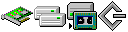Model: DTC3181x
Operating System: Windows 2000 (Note: might work with other versions of this os.)
File: dtc3181x-w2k.exe
Comments:
1. On your DTC-3181L or Domex 3181L card, set J1 and J2 on (i.e. cover both J1 and J2 with a jumper).
2. Install the card into your PC (make sure it's turned off while doing this).
3. Boot into Windows 2000 and log in as Administrator, using a capital letter 'A'.
4. After Windows 2000 starts, run the file dtc3181x.exe. Enter the directory where you want the files to be installed, temporarily. After the files extract, in the directory you selected run Setup.exe.
5. Once the DTC3181 driver is installed, it will ask you to restart
the PC. Click Restart.
6. The PC will restart and notify you that Windows has installed the new hardware and it will ask you to restart the PC again. Click Restart.