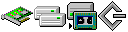Model: acer extensa (5420)
Operating System: Windows 95 (Note: might work with other versions of this os.)
File: Acer_Extensa_5420_XP_SATAdriver_Install_Floppy.zip
Comments:
ATI acer extensa (5420) Driver. SATA driver install floppy made for
File Contents: the installation of windows XP on a
acer extensa 5420. run the windows XP
cd &
press F6, load this floppy and XP will
load the sata drivers for
installation.
use after this the wireless driver :
Wireless_OK_BCM4312_v4.170.25.12_XP_x3
2.zip because the the extensa (5420)
drivers don't start the wireless
engine.
something else:
If your extensa don't start/boot any-
more replace the cmos battery on the
motherbord. location : under the top
cover, left from the mousepad (cr2032)
No file content information available at this time.