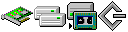Model: HDD001044-01
Operating System: (Note: might work with other versions of this os.)
File: jaznt40.exe
Comments:
Micron HDD001044-01 Driver. Jaz Tools installation disk for Windows NT 3.51 or 4.0. NOTE: in order to use the installation disk for Jaz Tools for Windows NT 3.51 or 4.0 you will need to have the Jaz Tools files for NT installed on a Jaz cartridge. These files are available from Iomega and can be found at Iomega's website Select the Windows NT Tools for Windows NT 3.51 and 4.0 Version 1.41 from the file choices and download it to a Jaz cartridge. The file is a self extracting zip. Expand it by double clicking on it and following the prompts. To complete the installation: Insert the installation disk into your A drive Click on Start Run and type A:\SETUPNT.EXE Press Enter and follow the prompts. The Jaz cartridge with the Jaz Tools files from Iomega will need to be in the drive to complete the installation.
File Contents: OS:Common
Length Date Time Name
-------- ---- ---- ----
47616 01-22-96 05:59 SETUPNT.EXE
10752 09-26-95 01:33 _SETUP.DLL
8192 09-07-95 20:22 _ISDEL.EXE
306666 01-22-96 06:08 _INST32I.EX_
48492 08-26-96 02:40 _SETUP.LIB
37944 09-09-96 02:40 SETUP.BMP
64017 09-09-96 02:40 SETUP.INS
1072 09-09-96 02:40 SETUP.PKG
6311 09-09-96 02:40 NTREADME.TXT
3769 09-09-96 02:40 TXTSETUP.OEM
32 09-09-96 02:40 DISK1
62 09-09-96 02:40 RBOOT.CMD
28000 04-02-96 02:20 SCSIDISK.SYS
23392 09-09-96 02:40 PARALLEL/PPA3NT.SYS
19364 09-09-96 02:40 PARALLEL/OEMSETUP.INF
35296 09-09-96 02:40 PCI/ASCNT.SYS
19357 09-09-96 02:40 PCI/OEMSETUP.INF
29984 12-19-96 14:56 IDE/IMGATAPI.SYS
18327 12-19-96 15:06 IDE/OEMSETUP.INF
21504 12-19-96 14:56 IDE/OEMSETUP.DLL
-------- ----
730149 20 files