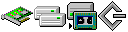Model: Satellite P305D-S8834
Operating System: Windows Vista x64 (Note: might work with other versions of this os.)
File: driver_cardreader_o2_os2008239a.exe
Comments:
O2 Micro Card Reader Driver for Windows Vista (32/64bit)
This is a Card Driver driver update program. This program runs in Windows Vista/Vista 64-bit. Version SD Card Driver: V3.25 Change Points Changes were made to correct the following: SD Cards can not be accessed after resuming from S3 or S4 sleep modes in Windows Vista 64-bit Operating Systems. Driver Update Instructions Save the file to a convenient location such as the Windows Desktop. Remove the old driver: Run Programs and Features from Control Panel. Select O2Micro Flash Memory Card Reader Driver. Click Uninstall/Change button and remove O2Micro Flash Memory Card Reader Driver. Restart the computer. Install the new driver: Double-click the downloaded file to begin the update. If a User Account Control message is displayed click Continue. Click OK Unzip then OK again. Answer the remaining prompts to complete the driver installation. Restart the computer. Driver Version Verification Click Start Control Panel then Programs and Features. Right click on the Name bar click More Version then OK. This will display a column showing the version numbers of installed software. Verify that the O2Micro Flash Memory Card Reader Driver version is 3.25